Selecting the DMARDs Manager PLUS Template from Practice Reports
To access the DMARDs Manager PLUS Template from Vision+ Reports:
- Log into Vision 3
- From the Windows Notification Area, right-click Vision+
 and select Practice Reports:
and select Practice Reports: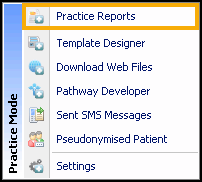
- From Practice Lists, select DMARDs Manager PLUS.
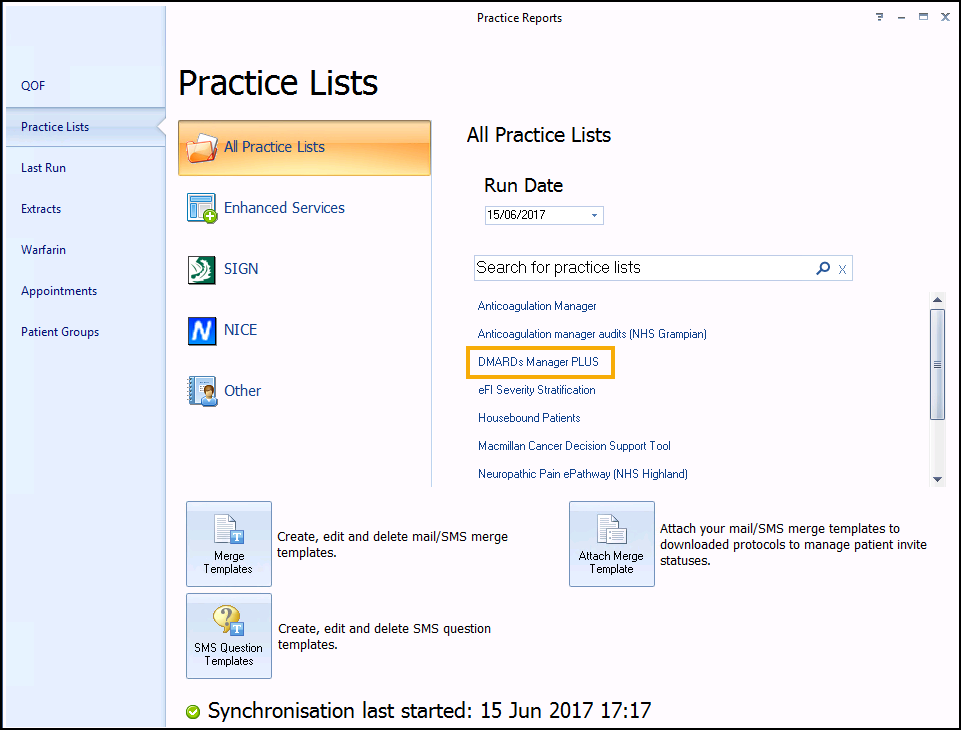
-
A suite of reports are listed. Highlight the line you are interested in and select Expand
 to view patient names or double click on the line to view the patients:
to view patient names or double click on the line to view the patients: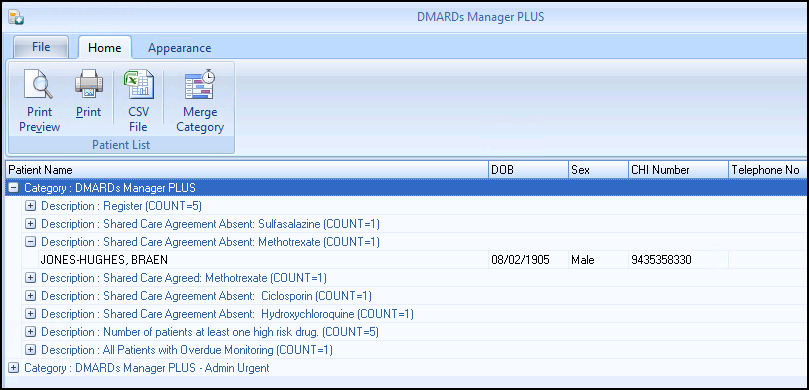
- Highlight a patient and select Show Template.
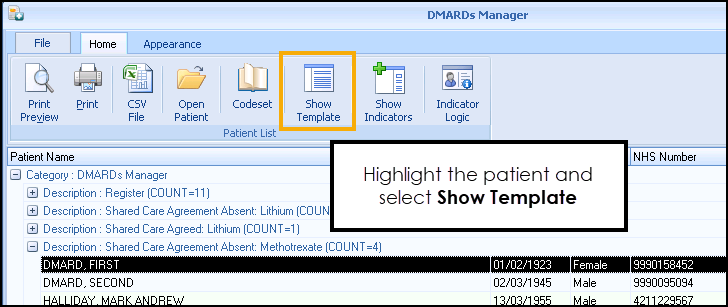
- The DMARDs Manager PLUS screen displays.
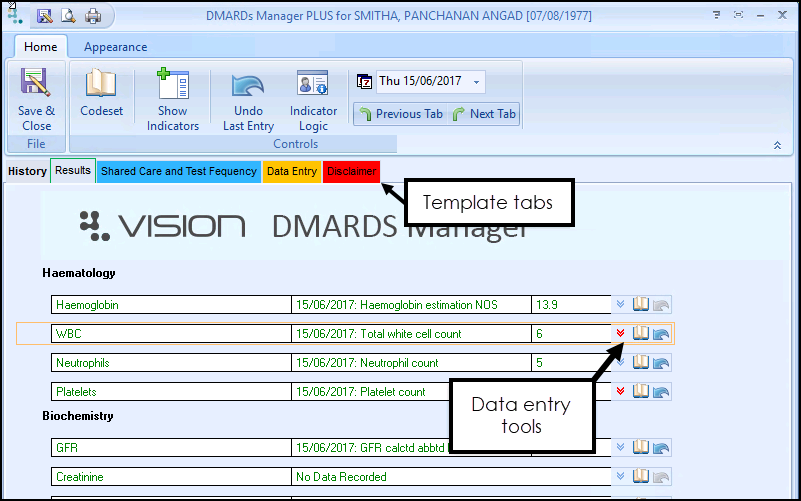
For information on recording data on the DMARDs Manager PLUS screen, see Managing your Patients using the DMARDs Manager PLUS Template.